Do you know where your web traffic is coming from?
Adding Urchin Tracking Module codes — more commonly referred to as UTM codes — to the end of URLs allows you to see which ads or links are getting clicks and can help shape your digital marketing and social media strategies.
The UTM code doesn’t alter anything about a page, rather it allows Google Analytics (or other analytic tool) to track your visitors. UTM tracking is important because you’re able to measure your results, understand which ad or promotion is performing best, and get more out of your marketing budget by making adjustments based on those results.
This campaign URL builder tool can easily help you create a tracking code. If you use Hootsuite to manage social media accounts, these tools are also available in the advanced settings for the URL shortener.
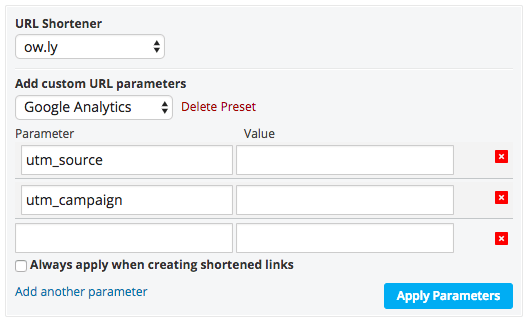
Though there are five options for UTM parameters, only Campaign Source is required, but Campaign Medium and Campaign Name are also helpful. For example, you can use:
- “Source” to identify the source of your traffic, like Facebook.
- “Medium” to identify the medium, such as email, cost-per-click, or social.
- “Campaign” to identify a specific promotion or campaign. One promoting this blog post could be “UTMblog.”
![]()
Then, track the performance in Google Analytics by creating an Acquisition report. Navigate to:
- Acquisition > Overview > All Traffic > Source/Medium, or
- Acquisition > Campaigns > All Campaigns
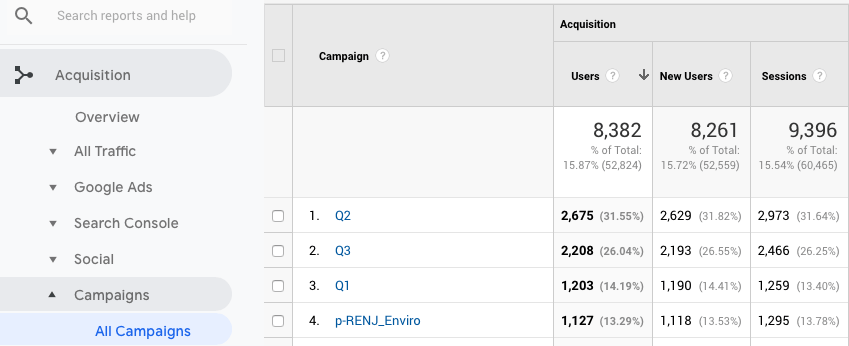
From there you’ll be able to see the results of your promotion and adjust your strategies accordingly. For example, you might discontinue ads that aren’t performing well, increase the budget for those that are, and update your editorial calendar to include more content similar to articles that performed best.

